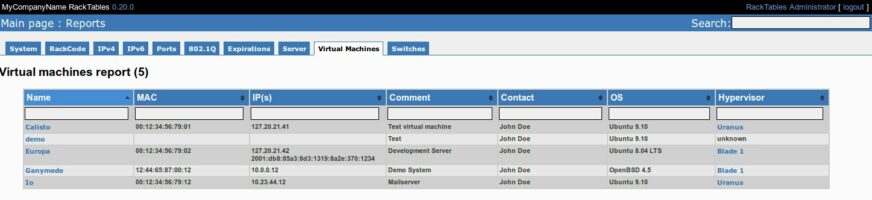Install MySQL Workbench on Ubuntu:
1. Download the Community Edition
Download the latest release from the MySQL Website. I used the 64-Bit Debian Paket for Ubuntu 9.04 it works on Jaunty (9.04) and on Karmic (9.10).
2. Installation
sudo dpkg -i mysql-workbench-oss-5.1.18-1ubu904-amd64.deb
3. Use it
Now you can start MySQL Workbench via your menu (Development Section).
If you use it together with an MySQL database you may get this message:
Couldn't load library libmysqlclient_r.so: libmysqlclient_r.so: cannot open shared object file: No such file or directory
You have to create an symlink to your libmysqlclient.
sudo ln -sf /usr/lib/libmysqlclient_r.so.15.0.0 /usr/lib/libmysqlclient_r.so
Note: You have to replace “libmysqlclient_r.so.15.0.0” with your version (“libmysqlclient_r.so.16.0.0” for example).