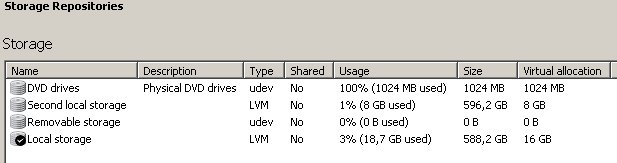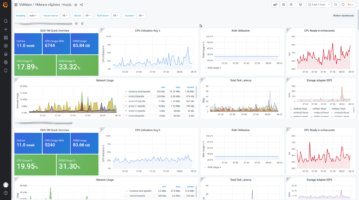Add the new physical device “/dev/sdb” as second local storage to an existing Citrix XENServer installation:
(Note: I use XENServer 5.6)
xe sr-create content-type="local SR" host-uuid=(uuid of your xenserver host) type=(ext or lvm) device-config:device=/dev/sdb shared=false name-label="Second local storage"
The command returns the UUID of your new storage repository (SR).
Example:
xe sr-create content-type="local SR" host-uuid=d06d7c86-08af-4f87-9188-bd287daac20b type=lvm device-config:device=/dev/sdb shared=false name-label="Second local storage" 6b9fe5d2-bf6c-d776-dfb0-743f5b1f397c
If you want to set the new SR to the new default SR:
xe pool-param-set default-SR=[YOUR NEW SR UUID] uuid=(uuid of your xenserver host)
Notes: You can use “pvdisplay” to lists all physical volumes.
[root@xen2 ~]# pvdisplay --- Physical volume --- PV Name /dev/sdb VG Name VG_XenStorage-6b9fe5d2-bf6c-d776-dfb0-743f5b1f397c PV Size 596.17 GB / not usable 7.79 MB Allocatable yes PE Size (KByte) 4096 Total PE 152617 Free PE 150561 Allocated PE 2056 PV UUID jKstcw-WSWy-EOWn-NUlq-fdM6-SwEC-eHwJSL --- Physical volume --- PV Name /dev/sda3 VG Name VG_XenStorage-714f456f-7b1e-da9d-9022-153ebaec6cdc PV Size 588.17 GB / not usable 6.31 MB Allocatable yes PE Size (KByte) 4096 Total PE 150568 Free PE 145772 Allocated PE 4796 PV UUID U0Docl-IzMr-L7s0-nGCA-hTyQ-sHdk-2lVtJ2