This article is a new version of my Apache Tomcat 5.5 article. In this version i descripe the installation of the open bluedragon in a seperate article. This article only describes how to install Apache Tomcat 6 on Debian Lenny, Apache2 integration and virtual hosts. Tocat 6 is not available over the regular sources on Debain Lenny (and Etch) it need to be installed by hand. (On Ubuntu you can get Tomcat 6 with an apt-Installation)
UPDATE: Please read the new article: Tomcat 7 on Debian
1. Install Java 6 runtime:
Choose one of the following Java JDK installations:
1.1 OpenJDK
aptitude install java6-runtime
1.2 Sun JDK (non-free)
vim /etc/apt/sources
deb http://ftp.de.debian.org/debian/ lenny main non-free deb-src http://ftp.de.debian.org/debian/ lenny main non-free
aptitude update aptitude install sun-java6-jdk
Note: Keep in mind that you need a different Apache connector configuration if you use the Sun JDK.
2. Download Tomcat
Download Tomcat 6 from Tomcat 6 Download page.
For example:
wget http://apache.imsam.info/tomcat/tomcat-6/v6.0.18/bin/apache-tomcat-6.0.18.tar.gz
3. Install Tomcat
tar -xzvf apache-tomcat-6.0.18.tar.gz mv apache-tomcat-6.0.18 /opt/tomcat
4. Create Init-Script
vim /etc/init.d/tomcat
#!/bin/sh
# Tomcat Init-Script
case $1 in
start)
sh /opt/tomcat/bin/startup.sh
;;
stop)
sh /opt/tomcat/bin/shutdown.sh
;;
restart)
sh /opt/tomcat/bin/shutdown.sh
sh /opt/tomcat/bin/startup.sh
;;
esac
exit 0
update-rc.d tomcat defaults
5. Activate the Tomcat manager
vim /opt/tomcat/conf/tomcat-users.xml
<?xml version='1.0' encoding='utf-8'?>
<tomcat-users>
<role rolename="manager"/>
<role rolename="admin"/>
<user username="YOUR_USERNAME" password="YOUR_PASSWORD" roles="admin,manager"/>
</tomcat-users>
6. Start Tomcat
/etc/init.d/tomcat start
Now you can access the Tomcat manager with http://SERVER:8080/manager/html.
5. Install Apache2 connector
You can use the Tomcat as a standalone webserver, but the apache webserver has more features and you can use the apache modules. (mod_rewrite for example)
aptitude install apache2 libapache2-mod-jk
vim /etc/apache2/workers.properties
workers.tomcat_home=/opt/tomcat workers.java_home=/usr/lib/jvm/java-6-openjdk ps=/ worker.list=default worker.default.port=8009 worker.default.host=localhost worker.default.type=ajp13 worker.default.lbfactor=1
Note: Replace “/usr/lib/jvm/java-6-openjdk” with “/usr/lib/jvm/java-6-sun” if you using the non-free Sun Java runtime.
JK configuration file
vim /etc/apache2/conf.d/jk.conf
<ifmodule mod_jk.c>
JkWorkersFile /etc/apache2/workers.properties
JkLogFile /var/log/apache2/mod_jk.log
JkLogLevel error
</ifmodule>
/etc/init.d/apache2 stop /etc/init.d/tomcat restart /etc/init.d/apache2 start
6. Create a new VirtualHost
Creating a new VirtualHost: (In Apache AND Tomcat)
6.1 Create directories
mkdir /var/www/vhost1 mkdir /var/www/vhost1/htdocs mkdir /var/www/vhost1/logs
vim /etc/apache2/sites-available/vhost1
6.2 Apache
<virtualhost www.testsrv.local>
JkMount /*.jsp default
ServerName www.testsrv.local
ServerAdmin servermaster@testsrv.local
DocumentRoot /var/www/vhost1/htdocs
ErrorLog /var/www/vhost1/logs/error.log
CustomLog /var/www/vhost1/logs/access.log common
<directory /var/www/vhost1/htdocs>
Options -Indexes
</directory>
</virtualhost>
Note: You can forward all files “JkMount /*” or all files in a folder “JkMount /folder/*” to the Tomcat, too.
a2ensite vhost1 /etc/init.d/apache2 reload
6.3 Tomcat
vim /opt/tomcat/conf/server.xml
<!-- www.testsrv.local -->
<host name="www.testsrv.local" appBase="/var/www/vhost1" unpackWARs="true" autoDeploy="true">
<context path="" docBase="htdocs" debug="0" reloadable="true"/>
<valve className="org.apache.catalina.valves.AccessLogValve" directory="/var/www/vhost1/logs" prefix="tomcat_access_" suffix=".log" pattern="common" resolveHosts="false"/>
</host>
/etc/init.d/tomcat restart
Note: You can add additional domains with:
<alias>additionaldomain.com</alias>
7. Create a Testpage
vim /var/www/vhost1/htdocs/test.jsp
<html>
<head>
<title>Hello World</title>
</head>
<body>
<h1>Hello World</h1>
Today is: <%= new java.util.Date().toString() %>
</body>
</html>
Now you can test your configuration with http://www.testsrv.local/test.jsp
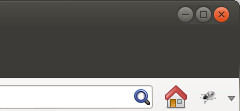
Pingback: VirtualHosts,OpenBlueDragon with Tomcat 5.5, Apache2 (mod_jk) on Debian Etch | Sebastian Mogilowski's Blog
Pingback: Deploy Adobe Coldfusion 8 on Tomcat 6 in a virtual host environment | Sebastian Mogilowski's Blog
Pingback: Deploy OpenBlueDragon on Tomcat 6 in a virtual host environment | Sebastian Mogilowski's Blog
Timo
4 Jan 2009Danke für das kleine howto. Hat mir weitergeholfen 🙂
Ein kleiner Fehler hat sich in der tomcat-users.xml eingeschlichen: Die Tags müssen und heissen.
Cheers
sebastian
4 Jan 2009Hallo,
danke für den Hinweis. Ich denke ich habe alles entsprechend korrigiert, auch wenn die Tags aus deinem Kommentar entfernt wurden …
Danke
Martin Willitts
8 Jan 2009This page of instructions has been extremely helpful. Many thanks for putting together this comprehensive and well laid out page.
rolando
11 Mrz 2009hi is a great how to but i have a lot of doubts 1. how i make that test page shows in my others computer a lan of four computer witn s.o. windows 2 do you know how connect this configuration with postgresql
bye
sebastian
18 Mrz 2009Hi rolando,
i don’t understand your problem with the lan computers, i need more informations.
For PostgresSQL you need the JDBC driver from http://jdbc.postgresql.org/download and save this in the “lib” folder of your “WEB-INF” folder.
And insert PostgresSQL Driver in the context tag the jdbc resource.
More informations:
http://www.howtoforge.com/xwiki-tomcat-mysql-debian-etch
http://www.michael-brockhaus.de/howtos/java/tomcat_dbcp_postgres.html
Please keep me up to date with your configuration !
Rolando
18 Mrz 2009hi thanks for response, well its not problem with the lan the thing is i try to make a web server rigth now i have apache tomcat 6 java jdk 1.0.6 bind 9 and postgresql 8.3 (postgrest i not configured yet is only install) you example works fine my doubt is i want the beta of my web pages is only avaible in my lan and 2 the web page finish can view online in any machine. i running all in ubuntu server 8.10 64 bit edition pc dell server t104
bye
Rolando
18 Mrz 2009my lan have five machines 3 with windows vista home premiun wireless,1 with xp, 1 mac i think is s.o. x not sure
sebastian
19 Mrz 2009Hi Rolando,
i create a small article http://www.mogilowski.net/?p=346 how to secure apache only for non local network access. I hope it helps …
greetings
Sebastian
rolando
23 Mrz 2009hello i have a doubt wich connector need this is my version of java i downloaded directly from page of sun Java SE Development Kit 6u12 jdk-6u12-linux-i586-rpm.bin this is for my configurartion of 32 bits and i have another for 64 bits this its Java SE Development Kit 6u12
jdk-6u12-linux-x64.bin how to know what connector to use
bye
pd
recommend a book for doing this
kurt
24 Mrz 2009hi i have tomcat 6 working without any configuration then follow the steps to make a virtual host because i want learn how configured that everything okay but when put /etc/init.d/tomcat restart appears various lines of errors “expected a token in line 54 …” after that i try to open the server.xml to erase the modifications but only appears the erros so i try stop tomcat and the same open another terminal the same so i close all after that let me open server.xml and put the backup restart all no errors…. apparently because now start tomcat but in the browser only says waiting for localhost
How uninstall tomcat apache2 but deleting all the files for make a clean installation and star over
take care
(i made a copy server.xml at the moment apache2 not installed later install)
Mr. Nobody
26 Mrz 2009Three cheers for the creator of this howto!!! I havnt tested it yet but this actually looks like tomcat made operational in a virtual host environment!
Thank you…Thank you … Thank you.
bourbaki
26 Apr 2009Hello,
Thanks for the tutorial. I had 2 questions:
1°) I followed the instructions above (with OpenJDK). Everything went fine until step 7. When I try the test.jsp, the code was just dumped in the browser instead of being interpreted. Why?
2°) Where should I place my WAR files for the deployment? In the /opt/tomcat/webapp directory or in the /var/www/vhost1 directory?
Thanks a lot for your help.
sebastian
26 Apr 2009Hi,
1) Check if the apache connector is installed and working and if you created the JkMount entry in the virtual host configuration.
2) We moved the tomcat webapp path to appBase=”/var/www/vhost1″ in the host configuration so you have to place the war files there. Make sure you have the setting unpackWARs=”true” and autoDeploy=”true”.
cheers
Sebastian
bourbaki
27 Apr 2009Hi Sebastian,
Thanks for your fast answer!
I made some modifications (the JkMount entry was not defined indeed) and now, the HTML code is displayed properly but my browser still does not interpred the Java piece of code…
Any idea?
Thanks?
sebastian
29 Apr 2009Hi,
make sure you have installed libapache2-mod-jk and check the settings in /etc/apache2/workers.properties
Watch the syslog on apache startup and take a look at the apache error and access logs.
greez
Sebastian
Stefan
23 Mai 2009Hallo,
ich habe eben mal die Anleitung auf meinem Lenny System getestet, zuerst musste ich im Apache vhost1 File in ändern, da sonst bei Aufruf des VHosts im falschen Verzeichnis gesucht wurde. Nun habe ich aber das Problem, das meine test.jsp gefunden wird, allerdings weder der Quelltext dieser, noch die Testseite erscheint. D.h. wenn ich mir den Quelltext anzeigen lasse, ist dieser leer. Irgendwelche Ideen wo der Fehler liegt?
sebastian
29 Mai 2009Hi,
leider wurde deine Änderung im Kommentar nicht mit gespeichert. Kann dir so leider nicht helfen. Pack deine vhost1 config doch mal in http://pastebin.com und schick mir dann den entsprechenden Link dazu.
greez
Sebastian
KrisBelucci
2 Jun 2009Hi, good post. I have been wondering about this issue,so thanks for posting.
Christian Wettinger
12 Jun 2009Wow … that is one of the best tutorials I have ever read!
It works also with little changes in Etch.
Many thanks … :))
Randy Nel Gupta
19 Jun 2009Thanks for the tutorial!
One thing is missing which is vital for production use: in your configuration tomcat runs with superusercredentials.
First this is unnessesary hence tomcat runs by default on a unprevileged port 8080.
Secondly every application on the tomcat instance will have full rights on your machine. This means every security issue on a single application can cause the full compromise of your machine!
Please consider using something like
su tomcat /opt/tomcat/bin/startup.sh
where tomcat is a nonprivileged user.
regards from Düsseldorf
KonstantinMiller
7 Jul 2009How soon will you update your blog? I’m interested in reading some more information on this issue.
sebastian
7 Jul 2009As soon as possible … 🙂
I currently working on a new startup script.
Azhar
16 Jul 2009Hi Everyone,
Have a look at the blog given below for multiple instances of apache tomcat6 on debian lenny just in few very easy steps;
http://www.itoperationz.com/2009/07/multiple-instances-of-apache-tomcat-6-on-debain5-lenny/
Please post your valueable comments.
Regards,
Azhar Ali
Parames
4 Sep 2009this works great on ubuntu too
thanks Man
Damien
29 Okt 2009Hi there !
There’s an extra space in the code for your test page : “< %=" should be "<%="
I spent two hours looking for the reason why i couldn't get this "simple" page working !
Thanks for this great tutorial by the way ! 🙂
sebastian
3 Nov 2009Thank you !
I removed the extra space from the example.
Khedr
17 Nov 2009It is not working with me!!!!!! I even don’t know where is the mistake!!!
Ralf
30 Aug 2010Hallo,
erst mal dank für das tutorial. Leider funktioniert es bei mir auch nicht einwandfrei. Ich beschreibe zuerst mal was geht.
http://localhost:8080/
Die Tomcat Site erscheint
http://www.testsrv.local/examples/jsp/jsp2/simpletag/hello.jsp
das geht auch. Bei diesem Beispiel befinde ich mich unter /opt/tomcat/webapps usw. Ich denke er nimmt nicht das richtige basisverzeichnis. Warum weis ich auch nicht. Kannst Du helfen?
Viele Grüße
Ralf
sebastian
2 Sep 2010Hi Ralf,
leider etwas wenig Information. Aber das Verzeichnis wird hier hauptsächlich durch den Apache bestimmt. Das solltest du mal überprüfen.
Gruß
Sebastian
Müsli
11 Okt 2010Vielen Dank für dieses geniale HowTo!
Vielleicht solltest du noch erwähnen, dass
man die Kommentare in der config der User noch
löschen muss.
Liebe Grüße,
Das Müsli 🙂
sebastian
4 Nov 2010Ralf,
welche Version von Tomcat verwendest du ?
Ich bekomme diesen Fehler mit Tomcat 7 (welcher aktuell noch Beta ist !) versuch es doch mal mit Tomcat 6
Gruß
Sebastian
Pingback: Keopx » Apache SSL y mod_jk
Pingback: Apache Virtual host not recognized Drija
Pingback: Apache Virtual host not recognized
flitzender_elch
7 Dez 2010Bei funktioniert es nicht auf Anhieb Deine Anleitung, ich hab dann noch eine gute Hilfe hier gefunden:
http://oreilly.com/java/archive/tomcat-tips.html
Den Fehler den ich hatte war mit der groß und klein Schrebung (klar Linux!) und zwar bei mir ging es erst nachdem ich in der server.xml die mit ersetzt habe genau so wie beim .
Trotzdem vielen Dank für die klasse Anleitung.
flitzender_elch
7 Dez 2010Zu spät um noch richt auf zupassen, also in der server.xml
host -> Host ersetzt
alias -> Alias ersetzt
dann ging es.
sebastian
10 Dez 2010Hi elch,
richtig Host muss mit einem großem H geschrieben werden (usw.). Hat aber nichts mit Windows oder Linux zu tun. Das ist erst seit Tomcat 7 so.
Gruß
Sebastian
ChristophK
8 Dez 2010Alles schön und gut, aber nach Deiner Anleitung läuft der Tomcat unter root. Bei Debian wird hingegen ein ziemlicher Aufwand getrieben, um das ganze sicher zu machen. Das ersparst Du Dir geflissentlich. Deshalb ist diese Anleitung mit Vorsicht zu genießen.
Ich empfehle, sich die /etc/init.d/tomcat5.5 anzusehen und die auf /opt/tomcat6 umzukupfern.
—
Christoph
sebastian
12 Dez 2010Hi Christoph,
ja du hast Recht, Tomcat unter root laufen zu lassen ist nicht optimal.
Ich hab das in meinem Tomcat 7 Artikel berücksichtigt.
So groß ist der Aufwand gar nicht. Der User muss nur in der richtigen Gruppe sein und eben die Startparameter berücksichtigen um den Server unter dem Tomcat-User laufen zu lassen.
Außerdem müssen die Rechte auf dem Dateisystem entsprechend eingestellt sein.
Gruß
Sebastian
ein lookup
11 Dez 2010Hello admin! This is very helpful posting thanks.
Pingback: Install Tomcat 7 on Debian (Lenny) with virtual hosts and Apache2 integration | Sebastian Mogilowskis Blog
sebastian
11 Dez 2010Hi,
i created a new version:
http://www.mogilowski.net/2010/12/11/install-tomcat-7-on-debian-lenny-with-virtual-hosts-and-apache2-integration/
Check out the new init-Script !
Greez
Sebastian
lacike
24 Jan 2011Hi folks,
don’t forget that the apache will run under “root” user and that is not what you want…
See the new version where you can find the steps to run tomcat under “tomcat” user
sebastian
25 Jan 2011Hi,
yes please check out the new version and the new init script to run tomcat as non-root user.
http://www.mogilowski.net/2010/12/11/install-tomcat-7-on-debian-lenny-with-virtual-hosts-and-apache2-integration/
The Apache Webserver runs as www-data ! not root. (You have to add the tomcat user to the www-data group !)
Cheers
Sebastian
Ali
10 Mrz 2011Hallo,
mein Deutsch ist nicht sher gut, deshalb sage ich mein Problem auf English.
I installed tomcat on Debian. when I start my tomcat via my ssh session it works but when I close my session it doesn’t work any more!
I used :
update-rc.d tomcat defaults
to install tomcat as service but it’s not working!
Ich danke mich im Voraus auch für die Antworten.
Ali
sebastian
28 Mrz 2011Hi,
please use the Tomcat 7 HowTo here
http://www.mogilowski.net/2010/12/11/install-tomcat-7-on-debian-lenny-with-virtual-hosts-and-apache2-integration
This version has a new init-Script.
(You get all articles of my Blog in english, too. Just use the “Switch Language” on top of the page.)
greetings
Sebastian
Alex xds
9 Mai 2011HI
Thanks for the article, unfortunately I am unable to do so the 2nd time around.
Unable to open
lynx http://localhost:8080 -> not found
as well as
lynx http://www.testsrv.local/test.jsp -> making HTTP connection for very long time, just to the say unable to connect to remote host . . .!?!?!?
I have also added the line with my local IP and http://www.testsrv.local to /etc/hosts page to get rid of a previous error in which Apache complained about being able to resolve testsrv addy. . .
I am new to Linux and need this set-up with Apache and tomcat 6 !! in order to run our applications . .
Any idea where my error could be, I have chosen this article to follow, as most people seem to succeed . .
Many thanks for any hints and tips here, greatly appreciated the whole article.
Kind regards
Alex
Alex xds
9 Mai 2011edited:
I have also added a line to /etc/hosts file
LO.CAL.IP.ADD http://www.testsrv.local
did that to get rid of a previously experienced error !
regards
alex
sebastian
9 Mai 2011Hi,
on online servers just replace testsrv.local with your domain.
If you just make a local setup on your personal computer, replace testsrv.local with localhost in the apache and tomcat configuration.
Please check out the tomcat 7 article, too. There are changes in the config. If you use the new versions you have to notice that.
Greetings
Sebastian
Andreas
4 Aug 2011Hi Sebastian,
danke für das gute Tutorial.
Leider erreiche ich die Startseite vom Tomcat (lokal und über’s Netz) nicht.
Unser Apache zwingt alle Aufrufe von Port 80 auf 443. Schätze, unser Problem liegt irgendwo in der SSL Ecke. Hast Du eine Idee wo? Muss ich Tomcat noch SSL beibringen?
Gruß
Andreas
sebastian
5 Aug 2011Hallo,
hm bin mir jetzt nicht ganz sicher ob ich dein Problem da richtig verstanden habe aber versuch es doch mal mit:
<virtualhost http://www.testsrv.local:443 >
[…]
Andreas
5 Aug 2011Hi Sebastian,
da war ich wohl in wenig zu knapp in meiner Beschreibung; also:
1) Apache läuft, alle Anfragen auf http werden auf https umgeleitet.
2) Tomcatinstallation nach deinem Tut. fertig, Tomcat startet ohne Fehlermeldungen.
3) Startseite von Tomcat ist nicht erreichbar, ebenso die von Dir beschriebene Adresse für den Tomcatmanager.
4) Aufruf von http://www.testsrv.local:443 im Browser liefert die index.html die zu apache gehört.
5) Habe auf http://tomcat.apache.org/tomcat-6.0-doc/ssl-howto.html Hinweise gefunden, dass man auch Tomcat SSL beibringen kann, weiß nur nicht, ob das in unserem Fall nötig bzw. hilfreich ist.
6) Mit lynx an der Konsole auf dem Server bekomme ich die Seite auch nicht; da läuft eine SSL Fehlermeldung auf.
Hoffe das macht das Problem ein bisschen runder und Du hast noch ein Tipp für mich.
Gruß
Andreas
sebastian
5 Aug 2011Hi,
ok also ich würde erstmal versuchen alles ohne SSL zum laufen zu bringen.
Die Adresse des Tomcat Managers auf Port 8080 hat mit dem Apache und dem dort konfigurierten SSL nichts zu tun. An Port 8080 läuft der Tomcat direkt. Wenn du dieses also nicht erreichen kannst läuft der Tomcat noch nicht einwandfrei. (Nicht vergessen den Port ggf. hinterher durch Zugriffe von außen zu schützen)
Wenn wie in meinen HowTo der Apache vor dem Tomcat sitzt, ist eine SSL Konfiguration des Tomcats nicht nötig. Da ja der Apache die SSL Verschlüsselung macht und die Kommunikation zwischen dem Apache und dem Tomcat eigentlich nicht verschlüsselt ablaufen muss (ich gehe dabei davon aus das beide auf der selbe Maschine laufen oder anderweitig sicher miteinander kommunizieren können)
https://www.testsrv.local/test.jsp wäre wohl der richtige Aufruf. Mit http://www.testsrv.local:443 kommt du hier mal gar nicht weiter.
Für den SSL Betrieb nach dieser Anleitung ist eigentlich nichts anderes nötig als einen entsprechenden SSL Vhost im Apache anzulegen. Aber zuerst sollte es ohne SSL funktionieren.
Gruß
Sebastian
Andreas
6 Aug 2011Hi Sebastian,
ok, also kein SSL für Tomcat.
Die Zwamgsumleitung auf SSL hab ich zwischenzeitlich ausgeschaltet gehabt – ohne Änderung.
Dann habe ich (während ausgeschalteter Umleitung) die Tomcatinstallation nach HowTo wiederholt. Keine Änderung im Verhalten – Tomcat zuckt nie und nirgends.
Einzige negative Rückmeldung während der Installation:
/etc/init.d/tomcat missing LSB information
Irgendwelche Abhängigkeiten nicht ok?
Meldung nach Tomcat Start:
Using CATALINA_BASE: /opt/tomcat
Using CATALINA_HOME: /opt/tomcat
Using CATALINA_TMPDIR: /opt/tomcat/temp
Using JRE_HOME: /usr
Using CLASSPATH: /opt/tomcat/bin/bootstrap.jar
Etwas ratlos 😕
Andreas
sebastian
7 Aug 2011Hm also leider fehlen mir hier die Informationen warum das bei dir nicht funktioniert.
Das HowTo ist auch noch für das alte Debian Lenny und den alten Tomcat 6.
Bist du dir sicher das du auch diese beiden Versionen einsetzt ?
Andreas
7 Aug 2011Hi Sebastian,
ja, bin ich:
Linux **** 2.6.26-2-486 #1 Fri Aug 14 01:02:21 UTC 2009 i686
The programs included with the Debian GNU/Linux system […]
und:
-rw-r–r– 1 root root 6507748 2. Feb 2011 apache-tomcat-6.0.32.tar.gz
Werde wohl mal eine zweite Installation auf einer anderen Maschine versuchen.
Die fehlende LSB Information kann’s nicht sein?
Gruß
Andreas
Andreas
14 Aug 2011Hi Sebastian,
Problem gelöst: in der server.xml sind die Einträge Case sensitiv, da lag wohl der Hund begraben.
Jetzt geht’s – vieln Dank nochmal
Andreas
sebastian
15 Aug 2011Case sensitiv in der server.xml ist mir erst in der Version 6 auf 7 aufgefallen als ich alte config files portiert habe.
Aber Hauptsache es läuft …
Pingback: jogos do ben 10
Lawanna
3 Mai 2013What’s up colleagues, fastidious article and good arguments commented here, I am really enjoying by these.
starpass generator download
10 Feb 2014First of all I would like to say awesome blog! I had a quick question that I’d like to ask if you do not mind.
I was curious to know how you center yourself and clear your thoughts
before writing. I have had a difficult time clearing my thoughts in getting my thoughts out there.
I truly do take pleasure in writing but it just seems like the first
10 to 15 minutes are wasted just trying to figure out how to begin.
Any suggestions or hints? Thank you!