Go to Epson Download Page (http://download.ebz.epson.net/dsc/search/01/search/searchModule) and download this files (just search for “V33”):Zuerst von der Epson Download Seite (http://download.ebz.epson.net/dsc/search/01/search/searchModule) folgende Dateien herrunterladen (einfach nach “V33” suchen):
iscan-data_1.28.0-2_all.deb iscan_2.29.3-1~usb0.1.ltdl7_amd64.deb esci-interpreter-perfection-v330_0.2.0-1_amd64.deb
(Version numbers may have changed !)(Die Versionsnummer können abweichen !)
InstallationInstallation
Now install first xsltproc:Zuerst installiert man noch xsltproc:
apt-get install xsltproc
and install the downloaded iscan packages:und anschließend die herruntergeladenen iscan Pakete:
dpkg -i iscan-data_1.28.0-2_all.deb dpkg -i iscan_2.29.3-1~usb0.1.ltdl7_amd64.deb dpkg -i esci-interpreter-perfection-v330_0.2.0-1_amd64.deb
Start scanningScannen
Connect your scanner and start “iscan” ( “Image Scan! for Linux” in Menue ). If there are any connection problems just reconnect the USB of the scanner.Jetzt den Scanner mit dem Rechner verbinden und “iscan” starten ( “Image Scan! for Linux” im Menü ). Sollten Verbinungsprobleme auftreten trennt man die USB Verbindung und stellt sie anschließend wieder her.
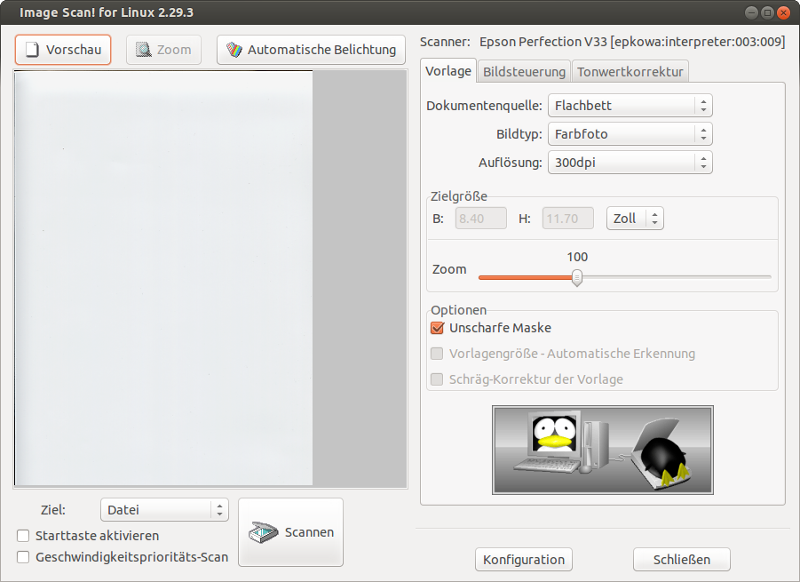
More informationsWeitere Informationen
* http://forum.ubuntuusers.de/topic/treiber-fuer-epson-perfection-v33/
* http://ubuntuforums.org/showthread.php?t=1447789
* http://wiki.ubuntuusers.de/Epson-Scanner?redirect=no

Glen Mazza
24 Jun 2014Worked like a charm! Thanks very much, you saved me a lot of time.
yolanda
20 Jun 2015Hola
Soy nueva el Linux
Tengo ubuntu 14.04 y ya instalé los archivos que me indicas
Despues de esto cuando doy click en Image Scan solo veo
no se puede enviar el comando al escaner
yolanda
20 Jun 2015necesito ayuda pues no puedo usar mi escaner epson perfection v33
TL
12 Sep 2017Thanks a lot. Worked perfectly for Ubuntu 16.04.
Files I downloaded are different now, but I renamed them in the commands. No problem.
TL 12 Sept 2017