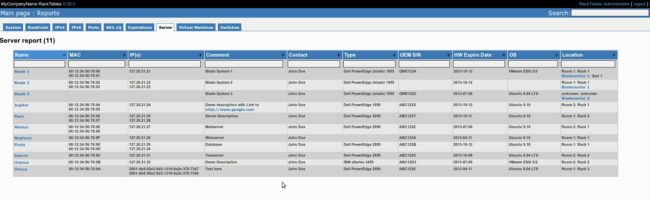If you try to connect with java-6-openjdk or java-7-openjdk to an iDrac5 you probably get this message:
Error when reading from SSL socket connection
The iDrac 5 ( PE 1900, PE 2900, … ) uses SSLv3 which is disabled in Java-6 and Java-7.
Just edit
/etc/java-6-openjdk/security/java.security
or for Java 7
/etc/java-7-openjdk/security/java.security
and comment out this line:
jdk.tls.disabledAlgorithms=SSLv3
(by putting a ‘#’ in front of the line.)
Note: This enables the insecure SSLv3 protocol !!! You should disable it again after your work with your iDrac.
On Windows systems you will find this file here:
C:\Program Files (x86)\Java\jre7\lib\security\java.security
Virtual Media
If you want to use iDRAC virtual media (JAVA-Version) you need 32-Bit Java and plugin for your browser.
apt-get install openjdk-7-jre:i386 apt-get install icedtea-7-plugin:i386
Remove 64-Bit versions first !
Note: Select configuration tab in virtual media tab to switch from browser plugin for iDrac (doesn’t work with new versions of FF) to JAVA version of virtual media console.
If you have any problems like no free virtual media session try to reset your iDRAC5. First connect via ssh and execute:
racadm racreset