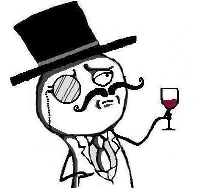1. Firmware download1. Download firmware
Die neueste Firmware kann hier herruntergeladen werden http://www.hp.com/rnd/software/switches.htm
2. TFTP Server
Extract the downloaded file and use a TFTP Server http://www.mogilowski.net/2010/10/25/setting-up-tftp-server-on-ubuntu
Example:
mv 2800-Software-I1077/I_* /srv/tftp/
3. Install new firmware
Create a telnet connection to the switch:
telnet SWITCH_IP
and copy the firmware to the switch:
copy tftp flash TFTP_SERVER_IP I_10_77.swi
Restart the switch with the new firmware with:
boot
Note: Replace „TFTP_SERVER_IP“ with the IP of your TFTP server, „SWITCH_IP“ with the IP of your switch and „I_10_77.swi“ with your firmware version.
4. Test
Check if the new firmware is installed:
show version
5. Old versions
If your switch running a frimware lower than „I.07.68“ you frist have to patch with „I_07_68.swi“. After this update you can install „I_10_77.swi“. Both files are in the downloaded archive.