The serverDer Server
I start with a default installation of Ubuntu server (11.10 in this Howto).
Install Nginx
Install software to add PPA:
aptitude install python-software-properties
Add Nginx PPA:
nginx=stable # use nginx=development for latest development version add-apt-repository ppa:nginx/$nginx
Install Ngnix:
aptitude update aptitude install nginx
See Nginx install Ubuntu PPA for more details.
FastCGI
Now install FastCGI for Nginx:
aptitude install fcgiwrap spawn-fcgi
See Linode perl-fastcgi on Ubuntu
Install Foswiki
wget http://sourceforge.net/projects/foswiki/files/foswiki/1.1.4/Foswiki-1.1.4.tgz mkdir /var/www tar vfx Foswiki-1.1.4.tgz mv Foswiki-1.1.4 /var/www/foswiki chown www-data:www-data /var/www -R
Install required packets for Foswiki
aptitude install rcs libarchive-tar-perl libarchive-zip-perl libcgi-session-perl \ libdigest-sha-perl libdigest-sha1-perl libhtml-entities-numbered-perl \ libhtml-parser-perl libhtml-tree-perl
Configure Ngnix
Remove the ‚default‘ site configuration by deleting the symlink:
rm /etc/nginx/sites-enabled/default
Create ‚/etc/nginx/sites-available/foswiki.conf‘ with this content:
server {
listen 80;
server_name foswikiserver;
set $foswiki_root "/var/www/foswiki";
root $foswiki_root;
location / {
root $foswiki_root;
index index.html;
}
location /bin/configure {
allow 127.0.0.1;
allow YOUR_IP_HERE_!!!;
deny all;
gzip off;
fastcgi_pass unix:/var/run/fcgiwrap.socket;
fastcgi_split_path_info ^/foswiki(/bin/configure)(?:\.pl)?(.*);
fastcgi_param SCRIPT_FILENAME $foswiki_root$fastcgi_script_name;
fastcgi_param PATH_INFO $fastcgi_path_info;
include fastcgi_params;
}
}
Note: Replace „YOUR_IP_HERE_!!!“ with the IP-Address of your workstation to allow you the access to the configuration page.
Now enable the new site:
ln -s /etc/nginx/sites-available/foswiki.conf /etc/nginx/sites-enabled/
Restart Ngnix:
service nginx restart
Note: My Foswiki server called ‚foswikiserver‘ you have to replace this with your Domainname like ‚www.myfoswiki.com‘.
Configure Foswiki
Now open ‚http://foswikiserver‘ in your browser:
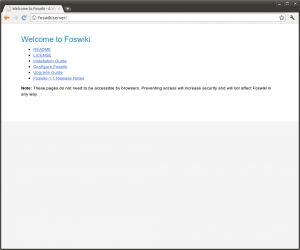
Select ‚Configure Foswiki‘ and make your configuration settings.
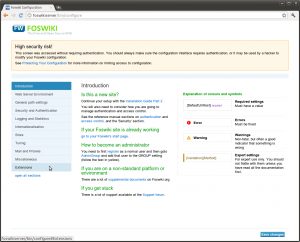
Now go to ‚Extensions‘ and select ‚Install and Update Extensions‘.
Search the ‚FastCGIEngineContrib‘ Extension and install it.
More informations see: Foswiki configuration on Nginx
Configure Foswiki FastCGI
Install the requires package:
aptitude install libfcgi-perl
Now create a small upstart script to run foswiki FastCGI.
Create ‚/etc/init/foswiki.conf‘:
# Foswiki - Service Upstart script #
description "foswiki"
author "Mogilowski Sebastian"
start on started networking
stop on runlevel [!2345]
env FOSHOMEDIR=/var/www/foswiki
env FOSSOCKDIR=/var/run/nginx
env FOSUSER=www-data
env FOSGROUP=www-data
env NUMCHILDS=25
respawn
pre-start script
chdir $FOSHOMEDIR/bin
mkdir $FOSSOCKDIR ||true
chown $FOSUSER:$FOSGROUP $FOSSOCKDIR ||true
chmod 0755 $FOSSOCKDIR ||true
end script
script
cd $FOSHOMEDIR/bin
exec su -s /bin/sh -c 'exec "$0" "$@"' -- $FOSUSER ./foswiki.fcgi -n $NUMCHILDS -l $FOSSOCKDIR/foswiki.sock
end script
Now you can start the foswiki service:
service foswiki start
Now extend the Ngnix configuration ‚/etc/nginx/sites-available/foswiki.conf‘:
server {
listen 80;
server_name foswikiserver;
set $foswiki_root "/var/www/foswiki";
root $foswiki_root;
location / {
root $foswiki_root;
rewrite ^/?$ http://foswikiserver/bin/view.pl/Main permanent;
}
location /bin/configure {
allow 127.0.0.1; # localhost, you may want to omit due to security considerations.
allow YOUR_IP_HERE_!!!;
deny all;
gzip off;
fastcgi_pass unix:/var/run/fcgiwrap.socket;
fastcgi_split_path_info ^/foswiki(/bin/configure)(?:\.pl)?(.*);
fastcgi_param SCRIPT_FILENAME $foswiki_root$fastcgi_script_name;
fastcgi_param PATH_INFO $fastcgi_path_info;
include fastcgi_params;
}
location /bin/ {
gzip off;
fastcgi_pass unix:/var/run/nginx/foswiki.sock;
fastcgi_split_path_info ^(/bin/\w+)(.*);
fastcgi_param SCRIPT_FILENAME $foswiki_root/$fastcgi_script_name;
fastcgi_param PATH_INFO $fastcgi_path_info;
fastcgi_param SCRIPT_NAME $fastcgi_script_name;
include fastcgi_params;
}
location ~ (^/lib|^/data|^/locale|^/templates|^/tools|^/work) {
deny all;
}
if ($http_user_agent ~ ^SiteSucker|^iGetter|^larbin|^LeechGet|^RealDownload|^Teleport|^Webwhacker|^WebDevil|^Webzip|^Attache|^SiteSnagger|^WX_mail|^EmailCollector|^WhoWhere|^Roverbot|^ActiveAgent|^EmailSiphon|^CrownPeak-HttpAgent|^$) {
rewrite .* /404.html break;
}
}
Note: Remember to replace „YOUR_IP_HERE_!!!“ with the IP-Address of your workstation to allow you the access to the configuration page and to replace ‚foswikiserver‘ with your servername.Last step is to reload Nginx webserver:Der letzte Schritt ist den Nginx-Webserver neu zu starten:
service nginx reload
Open foswiki in your browser with ‚http://foswikiserver‘.
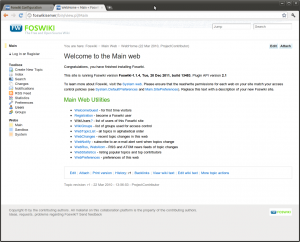
Links:
* foswiki.org
* nginx.org
* Foswiki configuration on Nginx
* Perl FastCGI on Ubuntu
* Install Ubuntu_PPA
* Foswiki FastCGIEngineContrib Extension
* Running upstart jobs as unprivileged users
* Upstart Intro, Cookbook and Best Practises


Butters
3 Dez. 2014This doesn’t work
sebastian
3 Dez. 2014Hi,
ok some more informations would be very helpfull.
vinod
19 Juli 2018There are invalid spaces inbetween the code. Could you put the code on some gitrepo.