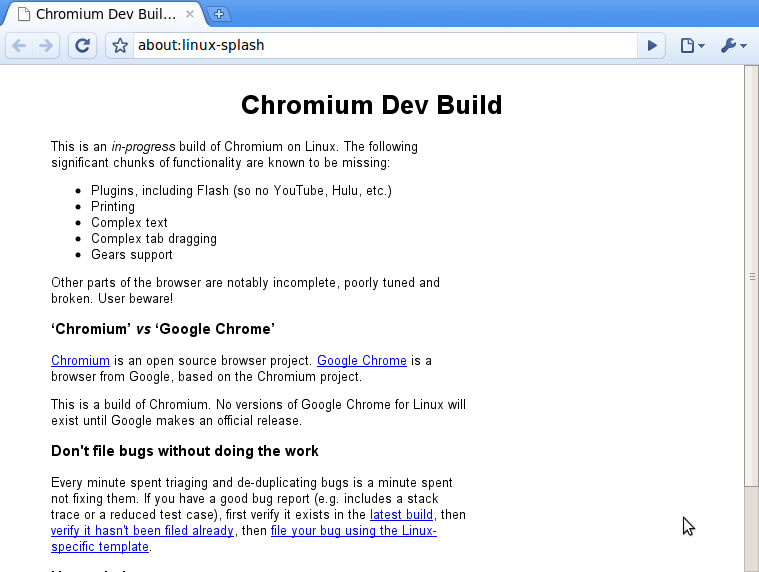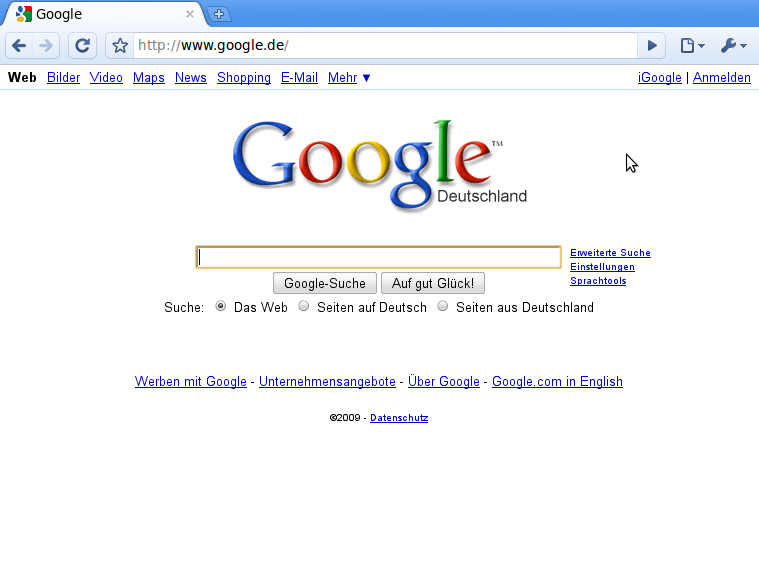Installing Google Chrome browser on ubuntu:
Chromium is an open source browser project. Google Chrome is a browser from Google, based on the Chromium project.
First add the following sources to your „/etc/apt/sources.list“ depending on your ubuntu version:
For Hardy:
deb http://ppa.launchpad.net/chromium-daily/ppa/ubuntu hardy main deb-src http://ppa.launchpad.net/chromium-daily/ppa/ubuntu hardy main
For Intrepid:
deb http://ppa.launchpad.net/chromium-daily/ppa/ubuntu intrepid main deb-src http://ppa.launchpad.net/chromium-daily/ppa/ubuntu intrepid main
For Jaunty:
deb http://ppa.launchpad.net/chromium-daily/ppa/ubuntu jaunty main deb-src http://ppa.launchpad.net/chromium-daily/ppa/ubuntu jaunty main
And for the early birds with Karmic:
deb http://ppa.launchpad.net/chromium-daily/ppa/ubuntu karmic main deb-src http://ppa.launchpad.net/chromium-daily/ppa/ubuntu karmic main
Now add the key for the new Source:
sudo apt-key adv --keyserver keyserver.ubuntu.com --recv-keys 4E5E17B5
Now install the browser:
sudo aptitude update sudo aptitude install chromium-browser