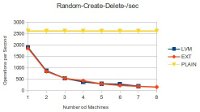First Download XenServer Installation ISO and the new Windows Management Console from:
http://xenserver.org/overview-xenserver-open-source-virtualization/download.html
Now upgrade your Management Console an reconnect to your XenServer Cluster.
Now stop HA and move all VMs from the Master Host to the Slaves.
You must start with the Master !!
You can get your Master with this command:
xe pool-list
This command returns the UUID of the master „master (RO)“. You can get the hostname with:
xe host-param-get param-name=name-label uuid=POOL_MASTER_UUID
Replace „POOL_MASTER_UUID“ with the UUID and you get the name of the Master Host.
In your Management Console it should be the first host below the cluster name.
XenServer 7 has a new partition layout and it is recommended to upgrade to the new partition scheme.
/ (root) 18GB /boot/efi 512M /var/log 4GB Swap 1GB
For this operation your local SR have to be empty. So ensure that there are no VMs left on the local SR on the Host.
To upgrade your Host to the new partition layout enter this command before start the upgrade:
touch /var/preserve/safe2upgrade
Now put the XenServer 7 CD (ISO/CD/USB) into your Host. Now reboot and start from CD. Select „upgrade“ if the Installer ask you to upgrade or replace your current XenServer installation and follow the guide.
After you finished the upgrade of the master you can procceed with all other servers.