I used the following setup:
Controller Server: Ubuntu 14.04
Host Server: Debian 7 Wheezy
Setup the controller
Note: You need a ssh key for your user. If you don’t have one create it with:
ssh-keygen -t rsa
Install apt-dater:
apt-get install apt-dater
Now start apt-dater it creates the config files for your user:
$ apt-dater ** Message: Erstelle Datei /home/sebastian/.config/apt-dater/hosts.conf ** Message: Erstelle Datei /home/sebastian/.config/apt-dater/screenrc ** Message: Erstelle Datei /home/sebastian/.config/apt-dater/apt-dater.conf
Quit apt-dater and install the hosts.
Host installation
Install apt-dater-host:
apt-get install apt-dater-host
Create apt-dater user:
useradd -r -m apt-dater mkdir /home/apt-dater/.ssh chmod 700 /home/apt-dater/.ssh/ && chown apt-dater.apt-dater /home/apt-dater/.ssh echo "apt-dater ALL=NOPASSWD: /usr/bin/apt-get, /usr/bin/aptitude" >> /etc/sudoers
Upload your ssh-key:
Edit „/home/apt-dater/.ssh/authorized_keys“ and insert the content of „~/.ssh/id_rsa.pub“ of your controll server.
Note: Use the apt-dater user with multiple ssh-keys to allow other users to use apt-dater.
Add Host to controll server:
Edit „~/.config/apt-dater/hosts.conf“ and add the following line:
[TEST] Hosts=apt-dater@HOSTNAME_OR_IP:22;
Now run apt-dater and patch your host.
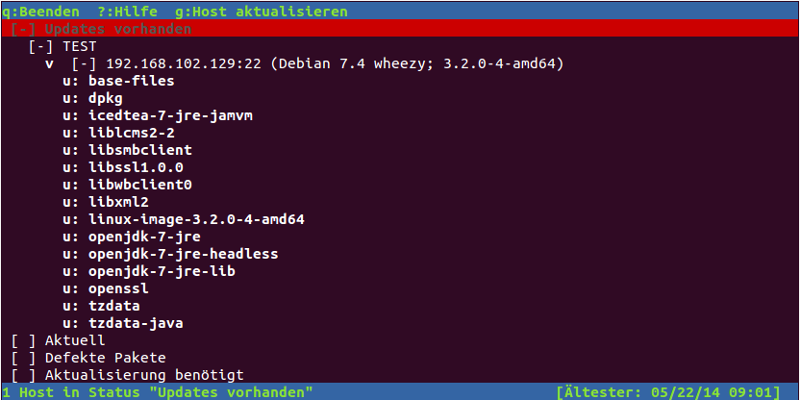
You can add more hosts like this (with different ports):
Hosts=example1.ibh.net;example2.ibh.net;test@example3.ibh.net:62222;
[TEST] ist an example for a group.
Links
* http://irrational.ca/remote-debian-upgrades-using-apt-dater
* http://manpages.ubuntu.com/manpages/karmic/en/man5/apt-dater.conf.5.html
* https://www.bheil.net/Blog/zentralisierte-update-verwaltung-mit-apt-dater