The best way to install Zend Server is to follow the instructions on http://files.zend.com/help/Zend-Server-Community-Edition/zend-server-community-edition.htm#deb_installation.htm.
Here the short version:
1. Installation:
1.1 Define a repository by opening the following file: „/etc/apt/sources.list“ and adding the line:
deb http://repos.zend.com/zend-server/deb server non-free
1.2 Add Zend’s repository public key by running:
wget http://repos.zend.com/deb/zend.key -O- |apt-key add -
If you are using sudo to run each command the next command requires using sudo following the ‚|‘ (pipe) symbol as follows:
wget http://repos.zend.com/deb/zend.key -O- | sudo apt-key add -
1.3 To synchronize with Zend’s repository run:
aptitude update
1.4 Install Zend Server Community Edition with PHP 5.3:
aptitude install zend-server-ce-php-5.3
2. Use it:
https://SERVER:10082/ZendServer
First choose a password and continue.
Now you can upload your php files to your document root „/var/www“ and access them via „http://SERVER“ like an normal Apache2 + PHP setup.
3. Misc:
3.1 Editions
If you want to know something about the differences of the „Community Edition“, take a look at this page: http://www.zend.com/en/products/server/editions
3.2 Adding phpmyadmin to the Zend Server environment
aptitude install phpmyadmin-zend-server
If you get the following message:
„For security reasons, the link to the phpMyAdmin interface from Zend Server is locked for remote access and is only accessible from localhost.“
Do this modification:
sudo vim /usr/local/zend/gui/lighttpd/etc/lighttpd.conf
...
$HTTP["remoteip"] !~ "127.0.0.1" {
$HTTP["url"] =~ "^/phpmyadmin/" {
url.access-deny = ( "*" )
server.errorfile-prefix = "//usr/local/zend/gui/lighttpd/share/lighttpd-custom-errors/errorcode-"
}
}
...
sudo /usr/local/zend/bin/zendctl.sh restart
3.3 Other Tutorials
http://www.zend.com/products/server/getting-started
3.4 Additional PHP extensions
sudo aptitude install php-5.3-extra-extensions-zend-server
This is Meta-Paket installs:
freetds-common{a} libltdl7{a} libsybdb5{a} odbcinst1debian1{a} php-5.3-extra-extensions-zend-server php-5.3-gmp-zend-server{a} php-5.3-imagick-zend-server{a} php-5.3-memcache-zend-server{a}
php-5.3-mssql-zend-server{a} php-5.3-odbc-zend-server{a} php-5.3-pcntl-zend-server{a} php-5.3-pdo-dblib-zend-server{a} php-5.3-pdo-odbc-zend-server{a} php-5.3-shmop-zend-server{a}
php-5.3-sysvmsg-zend-server{a} php-5.3-sysvsem-zend-server{a} php-5.3-sysvshm-zend-server{a} php-5.3-unix-extensions-zend-server{a} php-5.3-wddx-zend-server{a} php-5.3-xmlrpc-zend-server{a}
unixodbc{a}
3.5 Install Java-Bridge
sudo aptitude install java-bridge-zend-server
More informations: http://files.zend.com/help/Zend-Server/java_bridge_use_cases.htm
3.6 Online Documentation
http://files.zend.com/help/Zend-Server-Community-Edition/zend-server-community-edition.htm



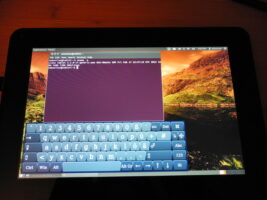
John Ortiz
9 Okt. 2010Hi! I have fallowed above steps, but the problem persists, it’s this: http://paste.ubuntu.com/508136/ in Zend Server?
What’s wrong?
Offirmo
22 Dez. 2010You solved my problem, thank you a lot !
Alex
23 Feb. 2011I was struggling with the security error covered in 3.2 and your fix worked, you’re a rock star.
Ajith
9 Dez. 2011Wow..thank you a lot!!!!!!!