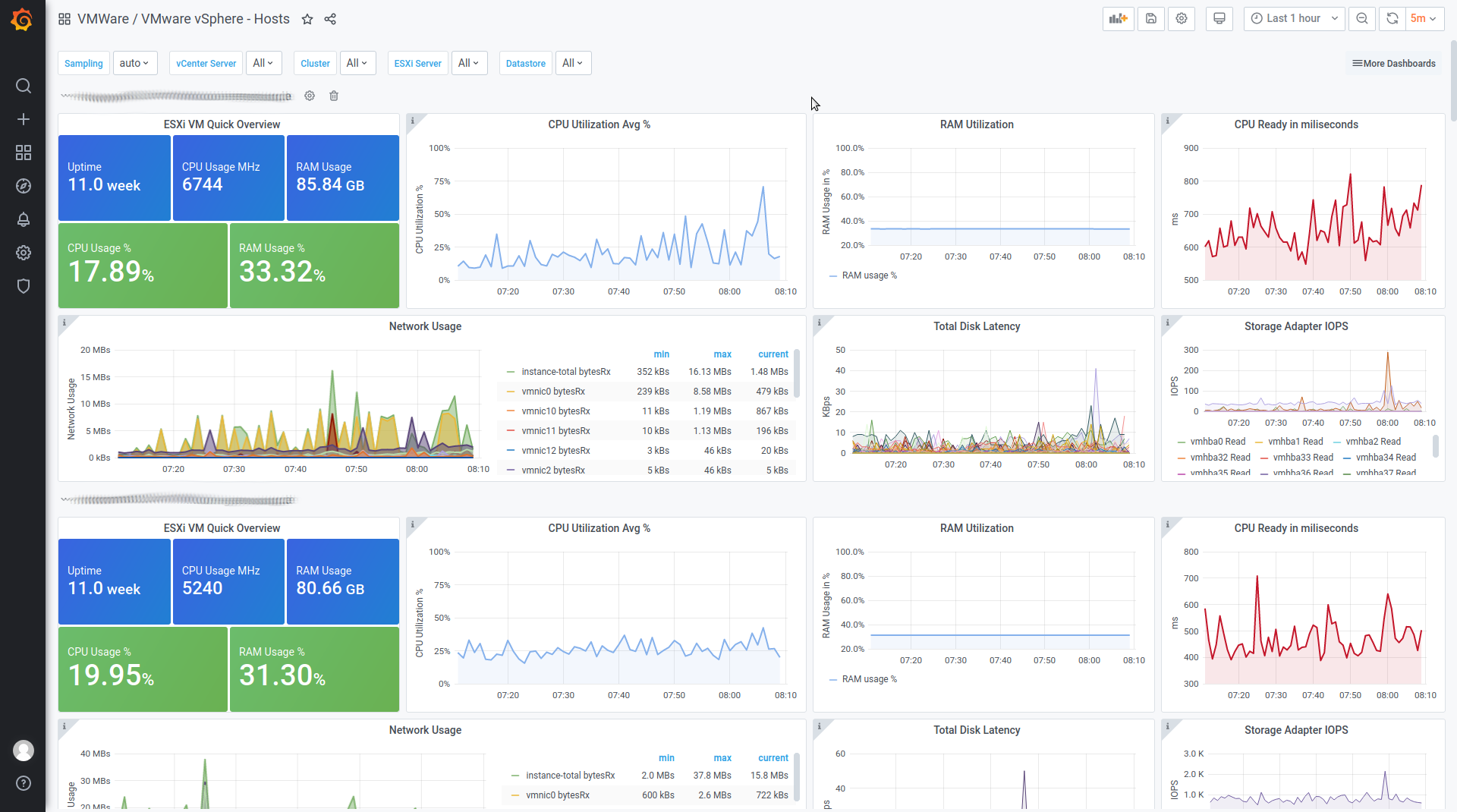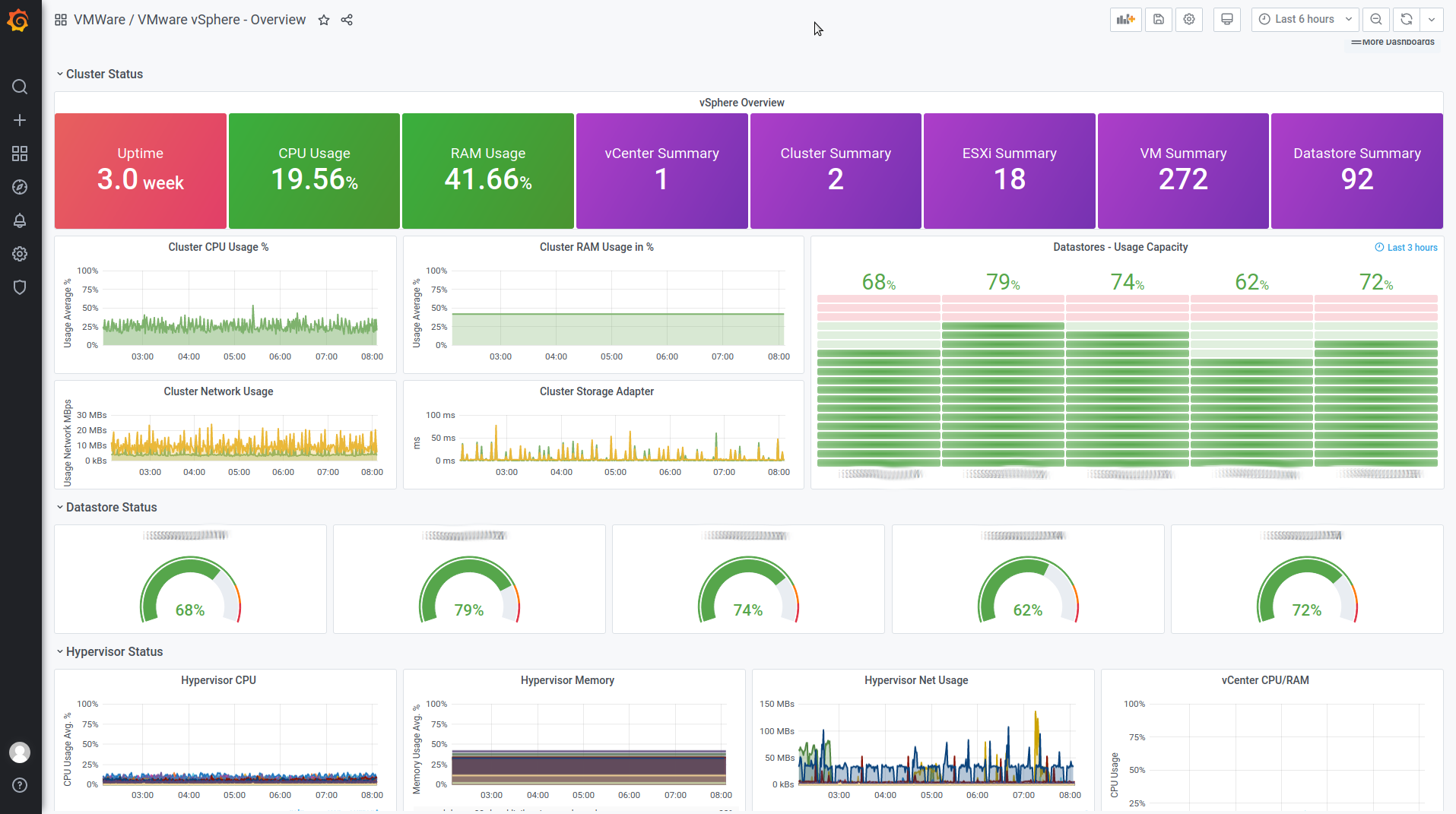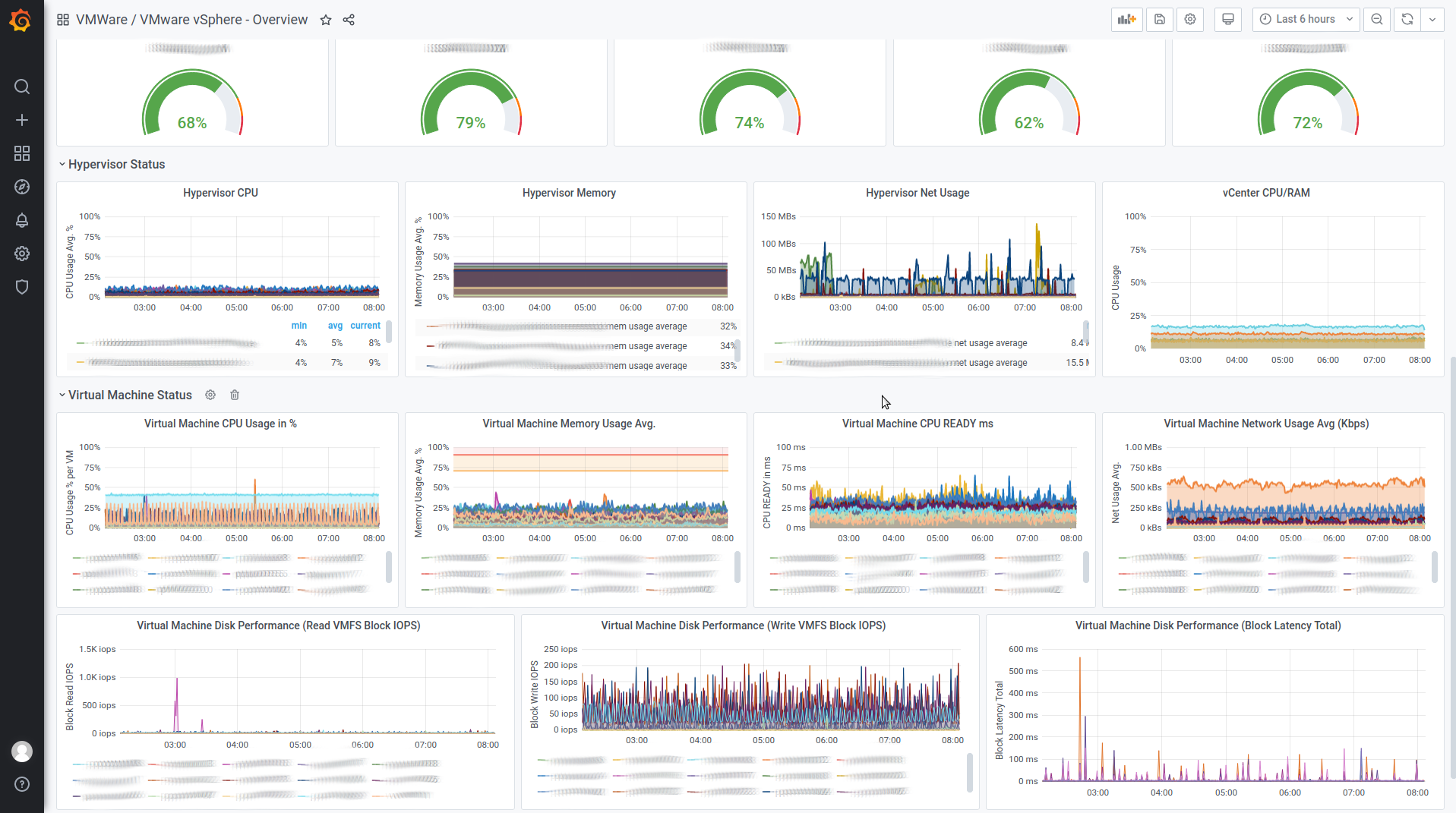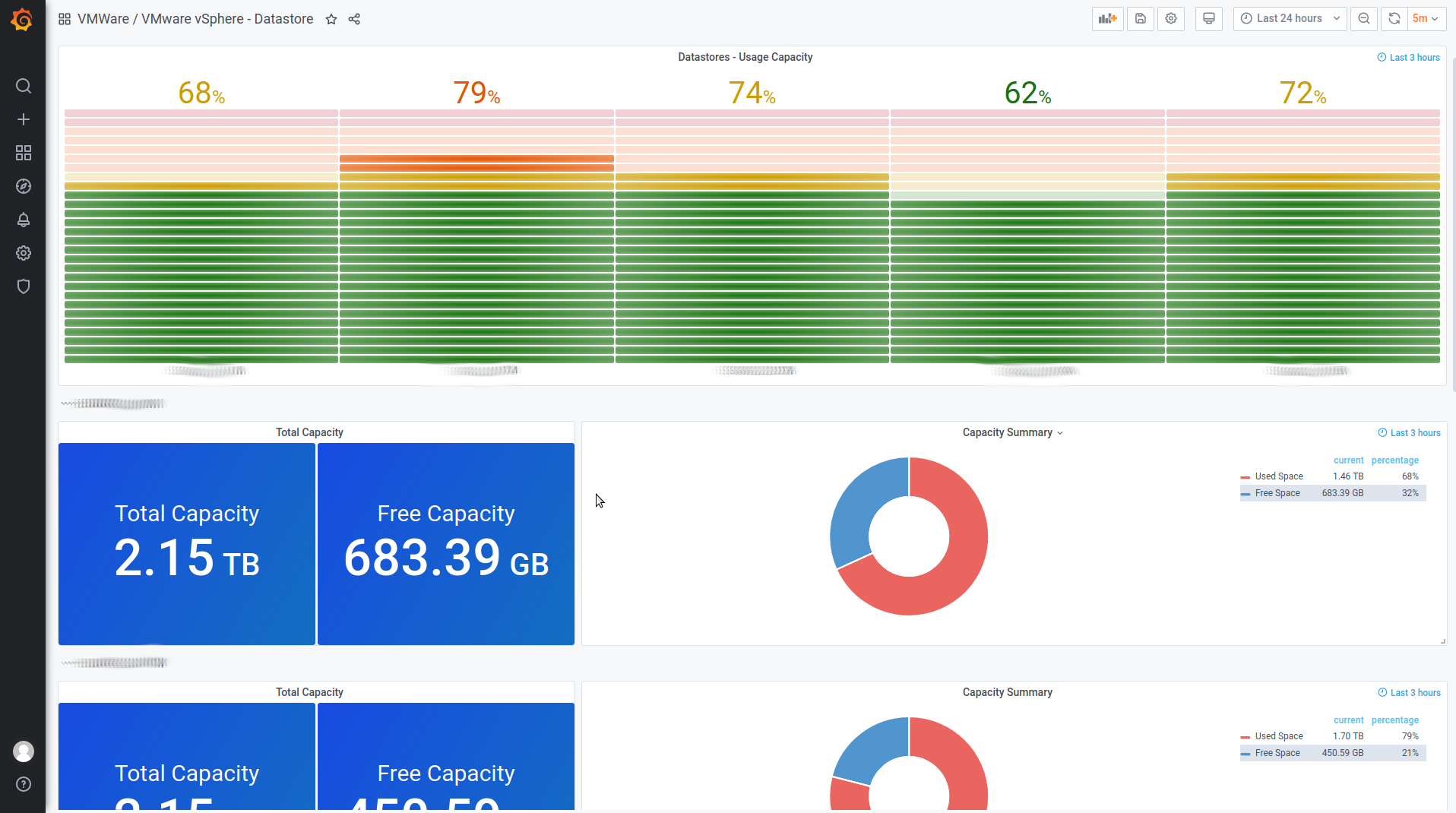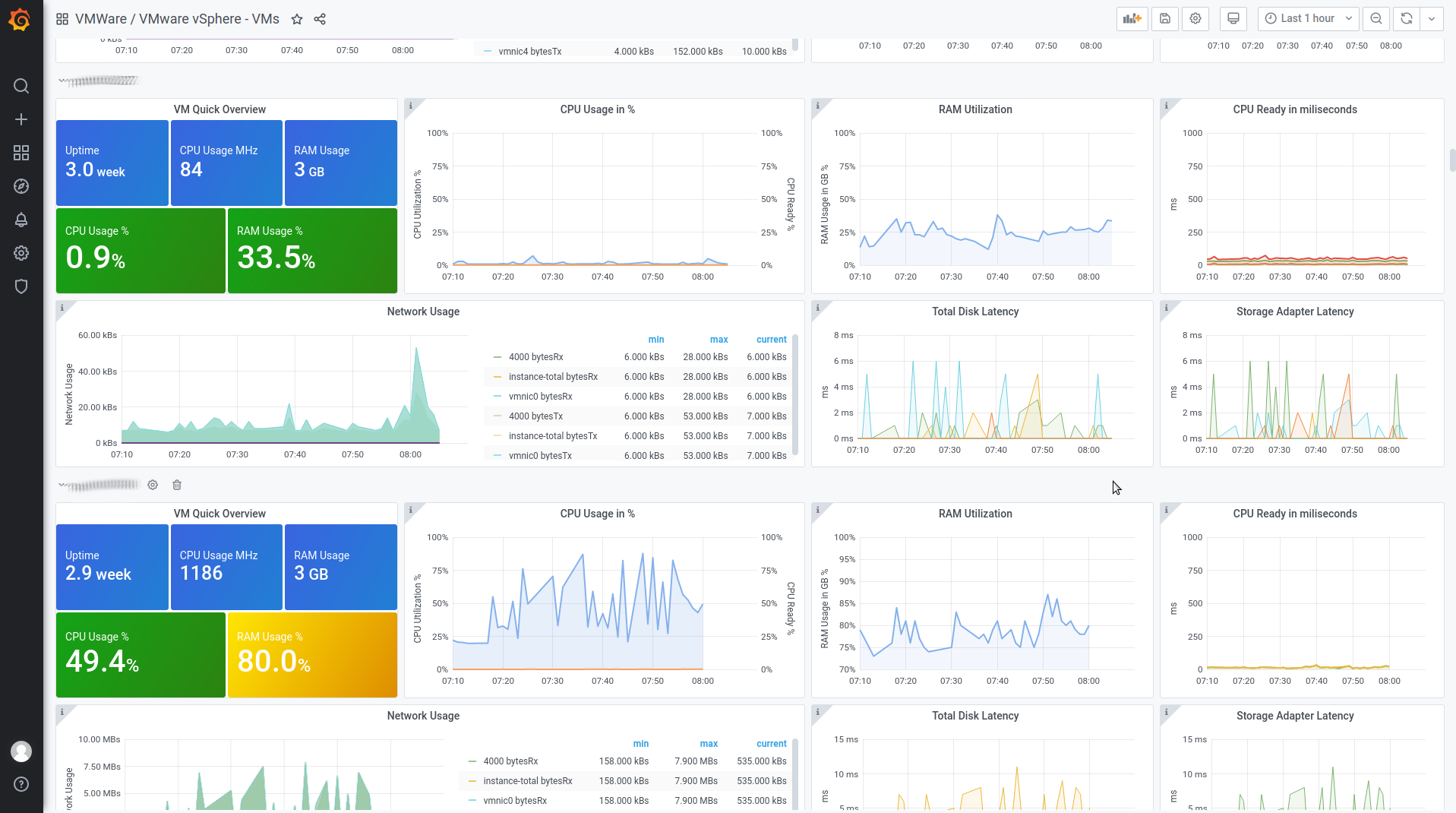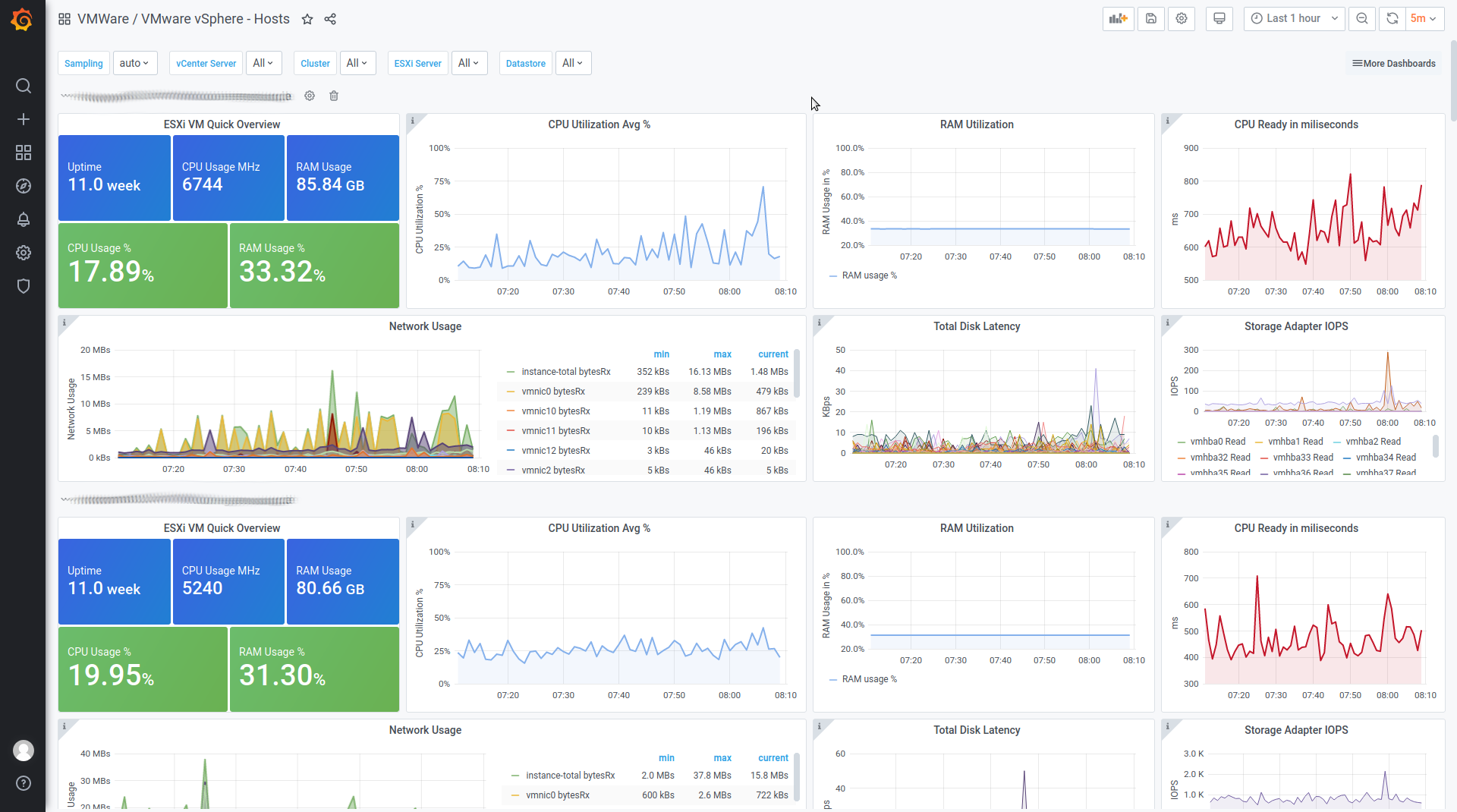- Collector Configuration
You need the latest Telegraf version which includes the vSphere Plugin!
On Ubuntu or Debian you can get it with:
wget https://dl.influxdata.com/telegraf/releases/telegraf_1.14.5-1_amd64.deb
sudo dpkg -i telegraf_1.14.5-1_amd64.debNow add the following lines to your ‚/etc/telegraf/telegraf.conf‘:
### VMWARE #### ## Realtime instance [[inputs.vsphere]] interval = "60s" vcenters = [ "https://VCENTERSERVER/sdk" ] username = "USERNAME@vsphere.local" password = "PASSWORD" insecure_skip_verify = true force_discover_on_init = true # Exclude all historical metrics datastore_metric_exclude = ["*"] cluster_metric_exclude = ["*"] datacenter_metric_exclude = ["*"] collect_concurrency = 5 discover_concurrency = 5 # Historical instance [[inputs.vsphere]] interval = "300s" vcenters = [ "https://VCENTERSERVER/sdk" ] username = "USERNAME@vsphere.local" password = "PASSWORD" insecure_skip_verify = true force_discover_on_init = true host_metric_exclude = ["*"] # Exclude realtime metrics vm_metric_exclude = ["*"] # Exclude realtime metrics max_query_metrics = 256 collect_concurrency = 3
2. Download Grafana Dashboard
You can download the dashboard from: https://grafana.com/grafana/dashboards/8159
After downloading import it into your Grafana installation.
3. Piechart
This Dashboard uses the Piechart plugin for Grafana. You can install it with:
grafana-cli plugins install grafana-piechart-panel
4. Screenshots
If all works you should see something like this: